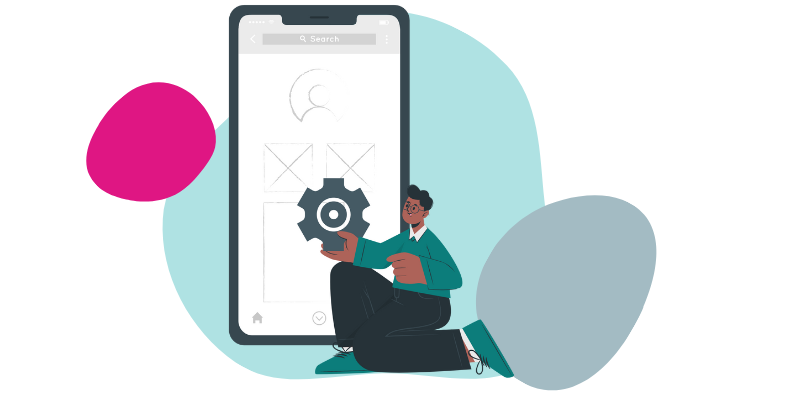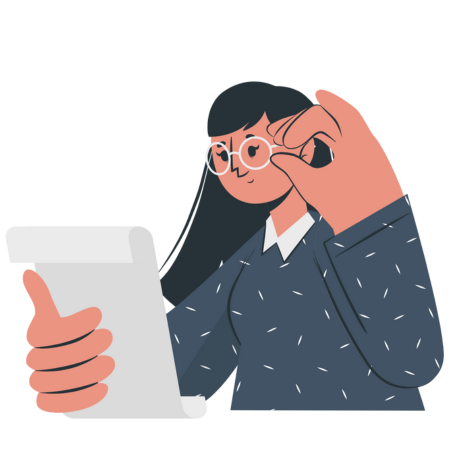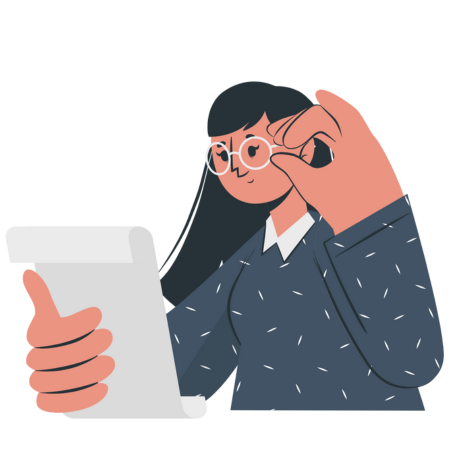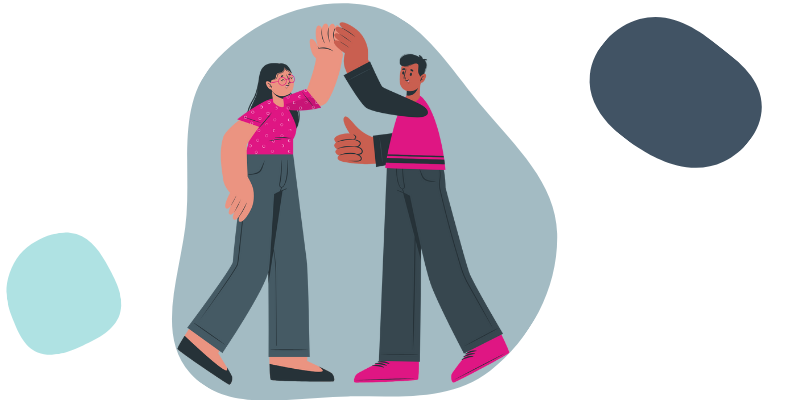How to Check Your Mobile Number from a SIM - 8 Solutions
Remembering your mobile number can be tricky, especially if it's changed numerous times with new SIMs. These days your mobile number is key to most online forms, transactions, authentications and more. But fear not, we have 8 ways to check your mobile number in seconds.